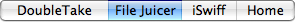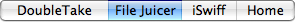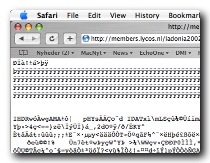Screen Saver Sample - No Longer Relevant
Screen Savers are no longer available as free EXE files. Regular image files is the preferred way to
distribute photos
Google was once good for finding a free screensavers. The screen savers most likely to be
convertable are the ones which are slideshows, as they only Windows specific code they contain is
the code to play the slide show.
These steps demonstrated what File Juicer can do:
-
Visit www.screensavershot.com/nature28.htm to get the "Grand Tetons" screen saver (7.2 MB).
Many screensaver sites are sponsored by advertising so you may need to hunt for the download
links.
-
The file you once could download was packaged as a Windows .EXE file. Drop it on File Juicer
with the JPEG and the "Inflate & Zip" checkboxes set in the Preferences. It will extract
the images. The "Inflate, Zip" checkbox is often needed when the files contain compressed
files.
-
The resulting files were ready to be put in a folder, and chosen as a "folder" screen saver
in the System Preferences.
PowerPoint Files
Are common and contian images which File Juicer can extract.
Entertaining images are often collected in PowerPoint files, and they end up on many web sites.
Find these web sites by searching for one specific PowerPoint file. You may have one in your mail
already, but Illusions.pps is common.
The Google search:
www.google.com/search?q=Illusions.pps
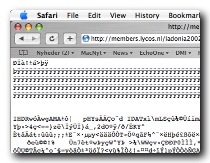
Some of these sites are with broken links. Others work.
One common problem when people keep PowerPoint files on their websites is that the web server does
not tell Safari that it is a PowerPoint file. You get meaningless text in Safari.
To download it properly - hold down the
alt-key or the
control key when you click the link.
If you are not just interested in extracting the images for your own humor archive, you can always
purchase
iWork - which can edit them properly!