RTF & RTFD- Rich Text Format
On macOS RTF has the same role as "Styled Text" had in Mac OS Classic. It is the main type of styled text you can
copy and paste via the clipboard.
Applications which will save copied text and preserve style, can do this by saving the RTF, but they may choose
to reformat the text with loss of styles.
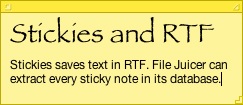 "Stickies"
use RTF in its file format. It stores its database in your Library filder under the name "StickiedDatabase".
This is a private file format, but it contains each sticky note in its own chunk of RTF which File Juicer can
extract.
"Stickies"
use RTF in its file format. It stores its database in your Library filder under the name "StickiedDatabase".
This is a private file format, but it contains each sticky note in its own chunk of RTF which File Juicer can
extract.
Text clippings with "style" you drag from applications to your desktop, also contain RTF, which File Juicer can extract.
You can use TextEdit to convert a RTF file to ASCII text, if you don't need the styles.
One variant of rtf common on macOS - "rtfd" stores images intact inside. File Juicer will extract those.
Extract RTF or text from PDF
Although this is more conversion than extraction, File Juicer can use the conversion built into Mac OS to grab the text out of PDF files. To do this you check the RTF or ASCII checkboxes in the preferences and drag the PDF to File Juicer.TextEdit
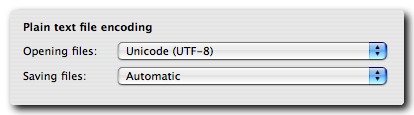 Extracting ASCII is done in UTF-8 character set, which
will perserve the accented letters if the application you open it with is set to understand it (screen shot from
Text Edit Preferences).
Extracting ASCII is done in UTF-8 character set, which
will perserve the accented letters if the application you open it with is set to understand it (screen shot from
Text Edit Preferences).


