How to Delete Preferences on macOS
When Not To Delete
Preferences files are tiny. Well behaved applications use a few millionths of a dollar of disk space for preferences. Nobody needs to delete a preferences file to recover disk space.
Fix Problems With Misbehaving Apps
If an application crashes 3 times in a very short time macOS may ask if it should delete the preferences file.
You may do so, but you might need to reenter your license code afterwards if it is for an application you bought.
Delete Preferences Manually
- Switch To Finder.

- Hold down the option-key and pick Library from the Go menu
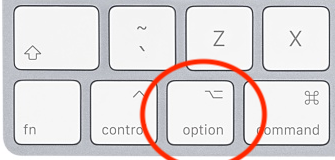
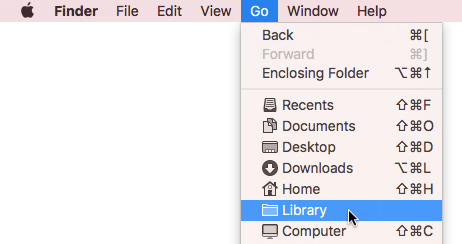
- Open the Preferences folder inside.

- Find the preferences you wish to delete, and drag it to the trash or your desktop. Most are named like "com.company-name.application-name.plist" so you can see which application it belongs to.
How to Delete Applications and Preferences with Style
Are the manual ways too boring?
Use AppZapper!