
What is my Mac doing right now?
When applications Mac OS X are too busy to react on menus, mouse and keyboard they show the spinning cursor. This does not mean that the application is crashed, but often it has begun a task which will take forever, or so it seems. Finder does give network disks a couple of minutes before it considers them to be disconnected, and this can look like this.
Apple has made an excellent tool for checking this.

You find Activity Monitor in the Utilities folder. Start it and begin watching what your Mac is doing.
If an application is "Pizza Wheeling" you can double click on it in Activity Monitor, and use the "Sample" button to collect the information the developer need when investigating the "Pizza Wheel".
Example: "The Crash and The Pizza Wheel" is Busy
 Activity Monitor show what all applications on your Mac is doing. The applications which are too busy to respond to mouse and keyboard are shown in red.
Activity Monitor show what all applications on your Mac is doing. The applications which are too busy to respond to mouse and keyboard are shown in red.
Details About the Busy Application
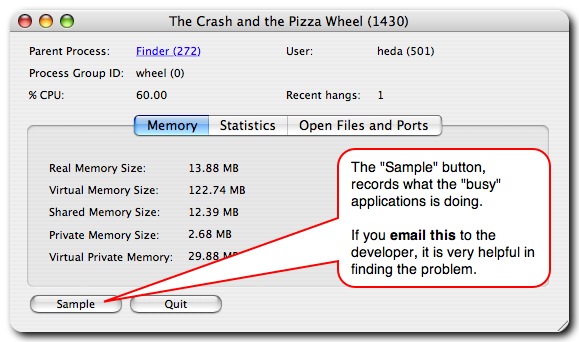
Doubleclick on the unresponsive application (in red) to get more information.
See how much memory it is using and what files it has open.
Most important is the Sample button.
Example of the text you get when doing this.
The Quit button will quit the application the same crude way as if you used the alt-cmd-ESC keyboard combination.
Kind regards,Henrik Dalgaard
support@echoone.com
