
DoubleTake
for macOS
Santa Trinità Bridge
Florence, Italy - built in 1569. This set of images is easy to stitch, as there is nothing complicated in the seam. The only thing you may do is to widen the seam a bit to make a wider blend in the sky.
Download - 1.1 MB (JPEG 2000)

Roskilde Fjord
This sunset over Roskilde Fjord, Denmark shows how to use the color adjustment tools in DoubleTake. The 3 images are exposed differently by the automatic settings of the camera. This can cheat the automatic arrangement when you drop them into DoubleTake and you have to arrange them manually. The side photos are adjusted with gamma and exposure to match the center. A bit of saturation has been added too.
Download - 672 kB (JPEG 2000)

Chambord Castle
This is a case where the images can be stitched well in 2 ways! You need to move one image to the other end, click the overlap, and use the align button.The center image can be rotated a bit, and the seams can be moved a bit to less critical parts of the castle. A bit of color adjustment has been added too.
Download - 3.4 MB (Originals from the camera)


Amicalola Falls
Vertical panorama by Rick Hertzberg. No adjustments made.
Amicalola Falls (Cherokee for tumbling waters), at 729 feet, is the tallest east of the Mississippi River, though it does this in three main segments. It is at the southern end of the Appalachian Trail, near Dahlonega, Georgia.
Download - 7.1 MB (Originals from the camera)
Beach near Mavericks Surf Spot
A bit challenging as the waves have moved quite a lot between the shots. You need to adjust both the location and with of the seam, and perhaps the exposures a bit.
The Mavericks surf spot is at a reef a bit out from the radar tower.
Download - 6.2 MB (JPEG)

Keizersgracht - Amsterdam
Works well without adjustment. The exposure of the right image may be tweaked, but it is not important.
Download - 1.2 MB (JPEG 2000)

Stonehenge
 Fits almost perfectly the wrong way. To stitch this one you need to switch the images, click the overlap and then the align button. Some rotation improves the result (30 sec video and user guide).
Fits almost perfectly the wrong way. To stitch this one you need to switch the images, click the overlap and then the align button. Some rotation improves the result (30 sec video and user guide).
Download - 0.3 MB (JPEG)

Screen Shots
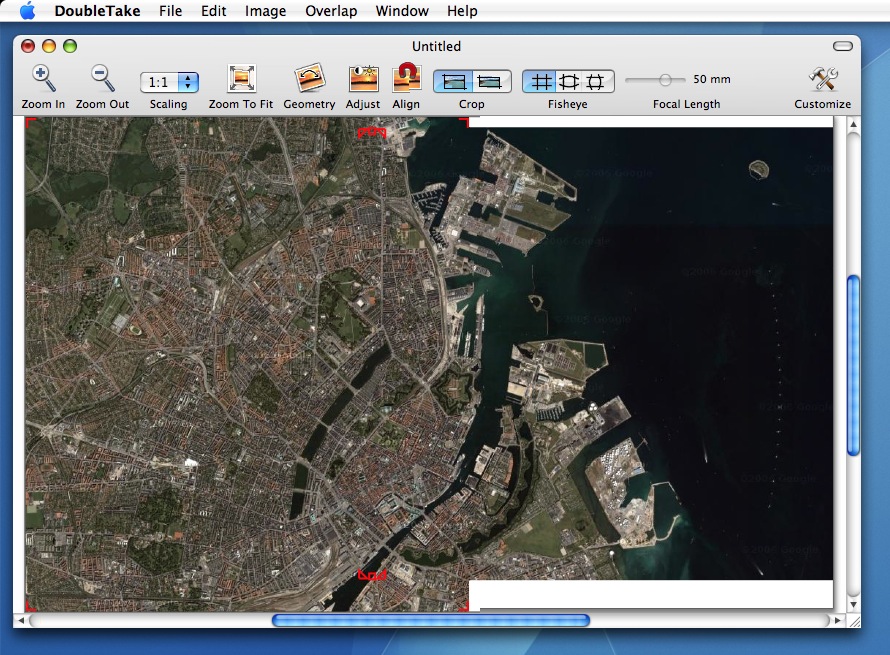
Download - 0.9 MB (PNG)
DoubleTake takes special care of screenshots (if they are PNG or TIFF files). It can search pixel by pixel for the perfect alignment. This works well unless you have screenshots with white borders around them which matches in an infinite number of ways.
If the screen shots are JPG files, DoubleTake will treat them as photos, and not try to do the perfect pixel match. You may like to add the "Scaling Menu"(control click in the tool bar) to force DoubleTake not to work on low resolution versions of the screen shots.
An Apple article about the way to take screen shots. Doubletake can receive images via copy and paste, but if you want to take more than one screen shot drag and drop from the Desktop may be the simplest way to do it.