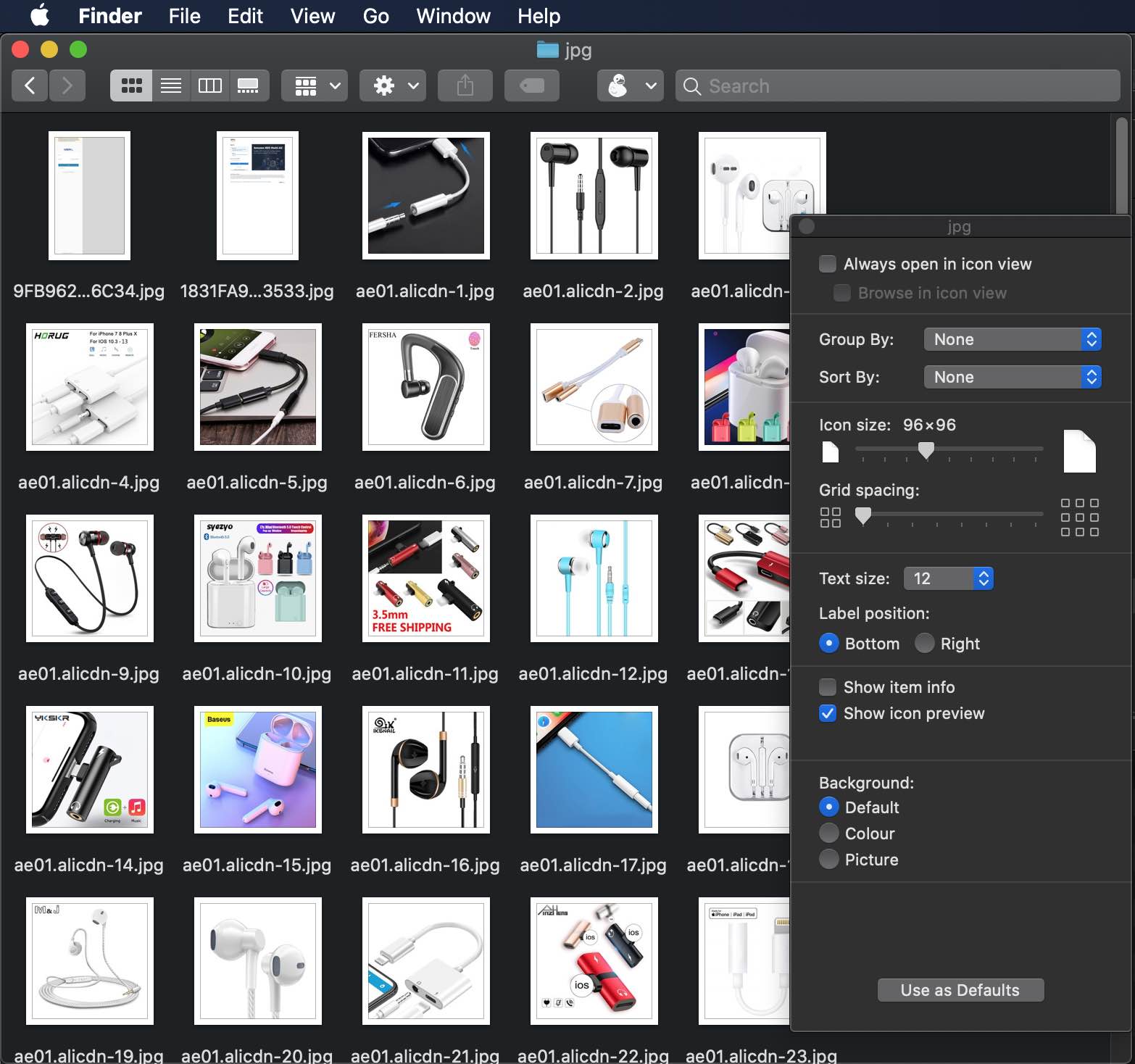File Juicer for
macOS
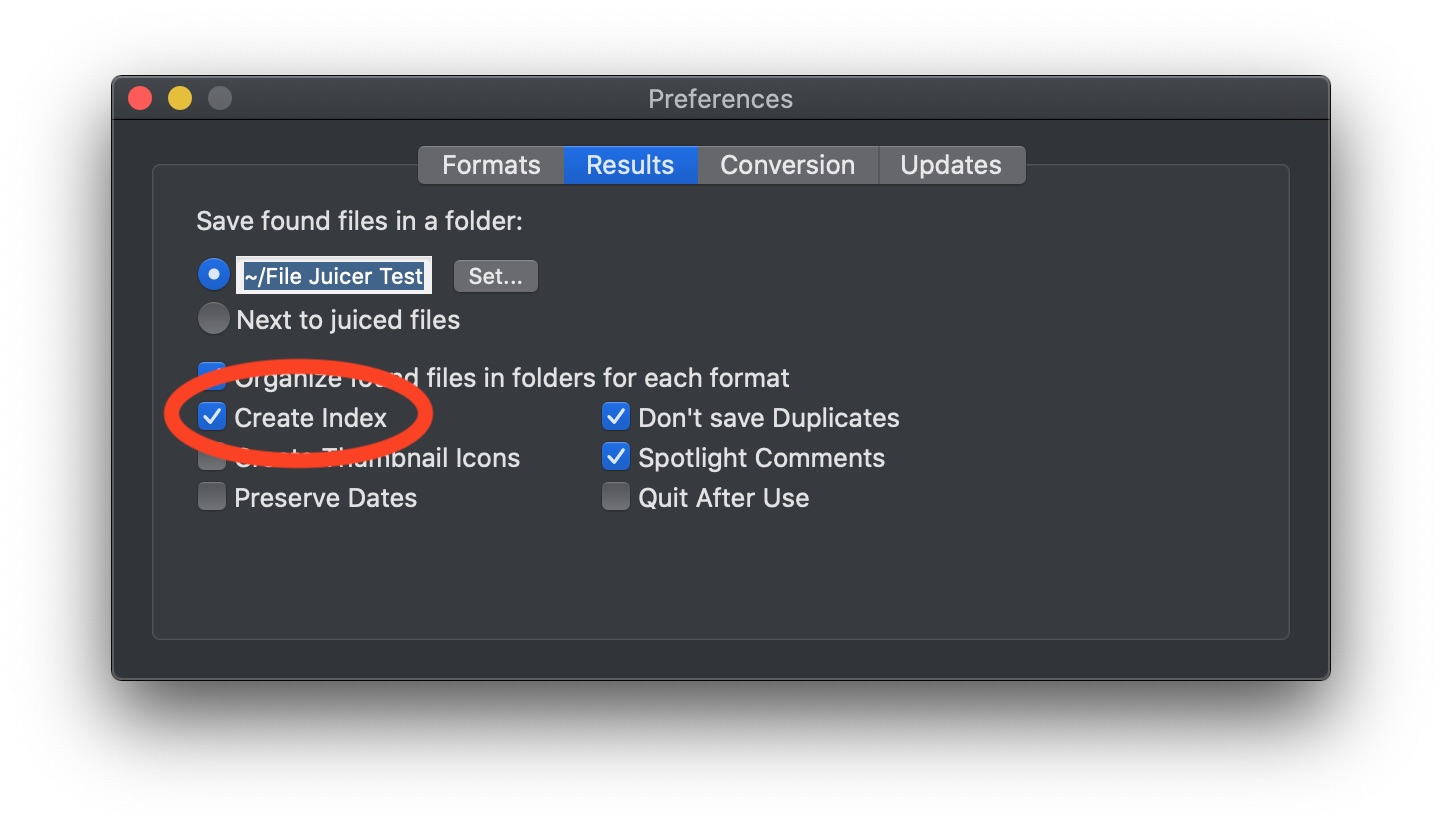
Viewing 1000 Images
When you have extracted 1000 images, you may wish to get a fast overview of what you have extracted.
There are plenty ways to do this and one is built into File Juicer
File Juicer's Index Files
File Jucier makes small html index files of all the images you extract. You find those html files in each of image folders for each file format and you can simply open them in Safari. Side scroll to go through your images.
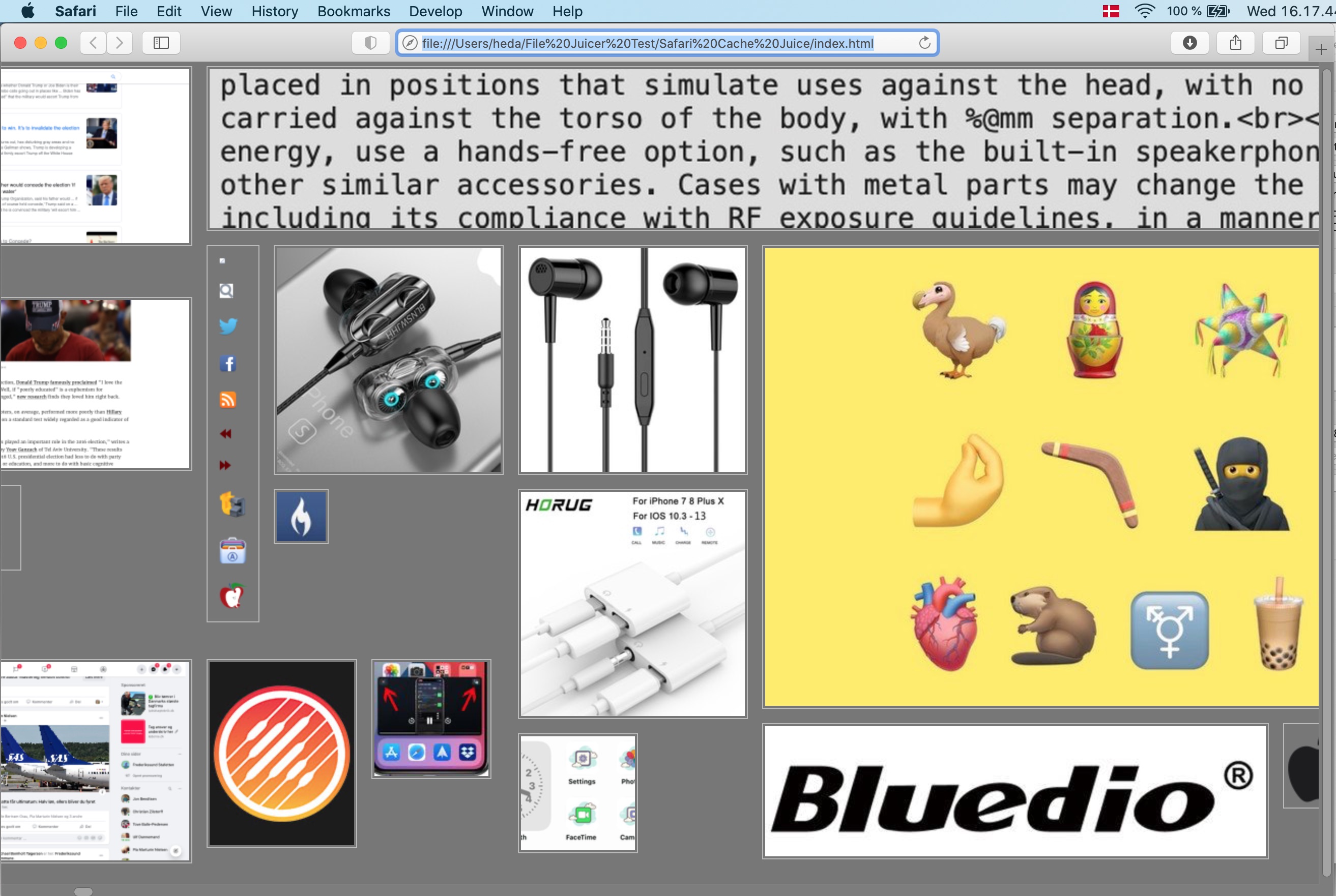
Use Finder to View 1000's of Files
Of course you can use Finder to browse your images.
The tip is to adjust Finder to view them in a size where you can recognize the content, but not so large that you only can view a few at one time
Tip: "Show View Options" in Finder's View menu.