
File Juicer for macOS
Registration
To register your copy of File Juicer, open it and chose "Registration..." from the File Juicer menu.
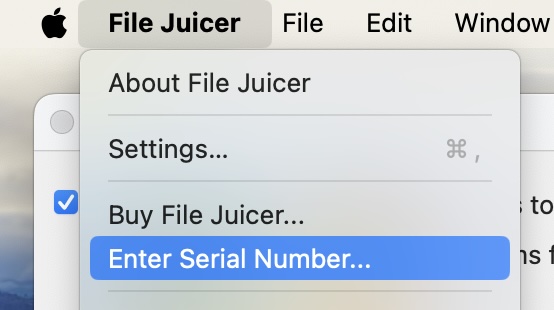
If you have already bought your copy of File Juicer you have received your serial number by email and you click the "Registration..." button. If you have not yet bought File Juicer you click "Buy Now".
File Juicer's registration window looks like this:
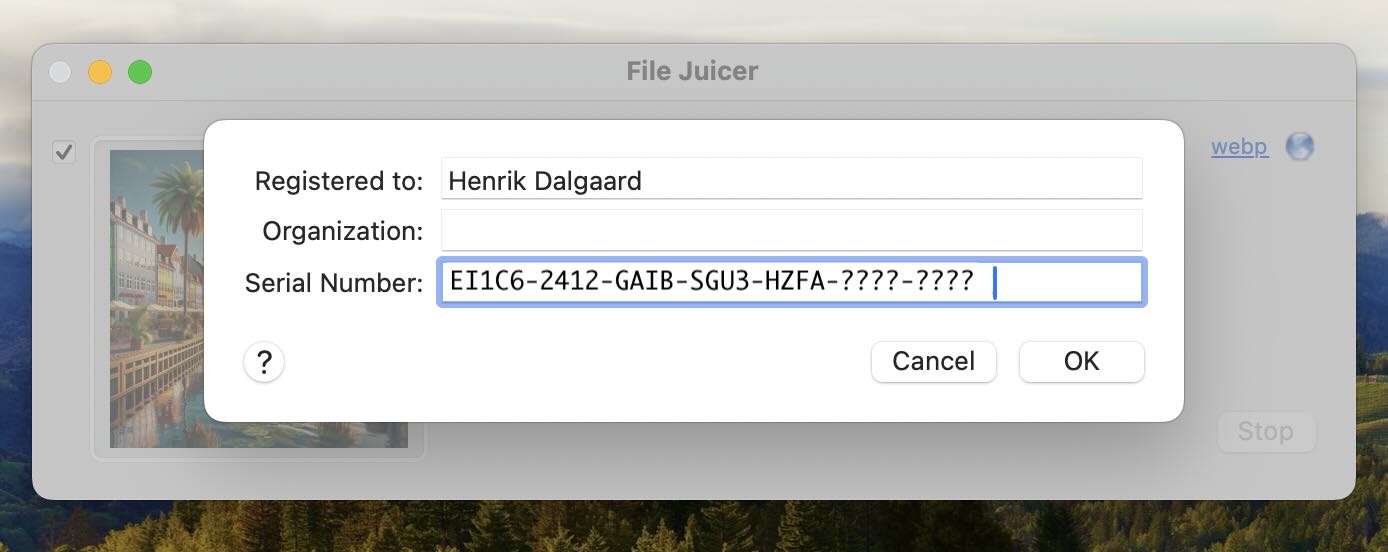
Check list: why the serial number may not work
I recommend that you use Copy (watch 6 sec video) and Paste (watch 4 sec video) to get your name and the serial number from the email to File Juicer. They are great functions for this, but you can type both if you prefer.- Both the "Registered to:" and the "Serial number" must be filled out with the name and information from your registration email. Use Copy and Paste!
-
Upper and lower case letters matter in the "Registered to:", and you must enter them as in the registration
email.
- The serial number only use uppercase letters.
- If you have not gotten the registration email, it could be because it has been caught by your spam filter, or if your internet provider has set up a spam filter
Contact
You can contact me by email. I will reply as soon as possible (I live in Denmark - Central European Time). support@echoone.comEcho One
Henrik Dalgaard,
Rosenfeldt 40
3600 Frederikssund
Denmark
Phone: +45 47383921