Convert ithmb Images
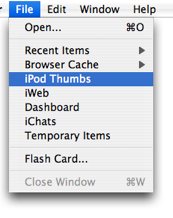 File Juicer can convert ithmb files
to TIFF. This is one of the few conversions File Juicer does, as ithmb is not a common format.
File Juicer can convert ithmb files
to TIFF. This is one of the few conversions File Juicer does, as ithmb is not a common format.TIFF can preserve all the information from ithmb files, so this conversion is lossless.
The ithmb files are compressed using 16 bits per pixel in YUV format for television and they are therefore a bit smaller than the converted TIFF files.
The iPod Photo Cache
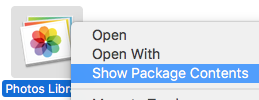
When you use iTunes to synchronize photos to your iPod, iPhone or Apple TV, iTunes creates an iPod Photo Cache inside you Photos Library. You can open the contents of your Photo Library by using Show Contents from Finder (control click). Then drop the ithmb files or the entire filder on File Juicer to extract the images.
Recover ithmb from the iPod Photo
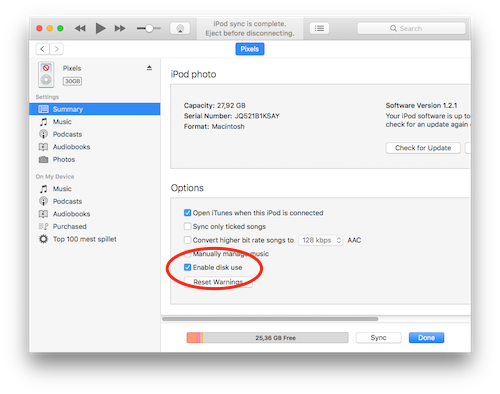
- First - do not synchronize your empty iPhoto album with your iPod before you have everything recovered. See screen shot of iTunes below (where the synchronize is turned on).
- Then you need to make your iPod connected to your Mac as a hard disk.
You do this by checking "enable disk use" for your iPod in iTunes. - Then you can copy the .ithmb files, which are in the "/Photos/Thumbs" folder on your iPod, from your iPod to your hard disk.
- To convert the ithmb files to TIFF, drag and drop them into File Juicer.
Sizes
The largest of the ithmb files on the iPod, "F1019_X.ithmb" on the iPod Photo (X is a number), can be converted
to TIFF by File Juicer. They contain the same images as you can find in the iPod's Photo cache folder. They are
small copies of your original images - 720 x 480 pixels.
Newer iPods may put the best images in F1023 or F1024. On the iPhone the best images (640x480) are in the
F3008_1.ithmb, F3008_2.ithmb ... files.
The Tiny Versions
File Juicer can also extract the TIFF from the smaller ithmb files with the sizes: 176 x 220 pixels, 130 x 88 and 41 x 30 pixels. Usually you will only be interested in the images you can extract from the largest ithmb files.
iPhone and iPod Touch (difficult)
The thumbnails on the iPod Touch and the iPhone are also in ithmb format. They are a lot harder to copy to your Mac and you may consider contacting a professional recovery service for this task. This requires that you do a jailbreak to get to the files. Then drop the F3008_1.ithmb onto File Jucier and you are done. The extracted TIFF files are the best representation of the images on the iPod, and the JPEG versions are carefully upscaled, to compensate a bit for the small size.Using the iPod as a backup for your images
The iPod can automatically synchronize the full resolution images too, although it is not turned on by default.
You may be reading this page because you have lost your Mac and your iPod is the last place you have your
images. After you have recovered your ithmb files you can turn this checkbox on.

Screen Shot of the iTunes preference.
How to scale up converted ithmb images
If you lost the original images, and wish to scale up the rescued photos you can use neural network resizing in BIG JPG.
iPhoto's files for smaller thumbnails
File Juicer can also extract icons from the iPhoto's Thumb32.data and Thumb64.data files. For more about extracting images from iPhoto.Extract images from an Apple TV
You don't need File Juicer for this, but I have made instructions on how to extract images from an Apple TV as it is somewhat related should you need it!
Extract images from Windows Thumbs.db files
Windows generates thumbnails of images for speed reasons like the iPod, iPhone and Apple Photos. YOu may encounter Thumbs.db files if you copy over folders of images from a computer running Windows.
The Windows thumbnail files contain 256 by 256 pixel versions of the images of the folder it resides in. File Jucier can pull these JPG thumbnails out.


