DMG - Mac OS Disk Images
DMG files are macOS Images. If you get a corrupted disk image, File Juicer can extract files from the disk image,
but the results may vary because of fragmentation which happens when files are deleted and added.
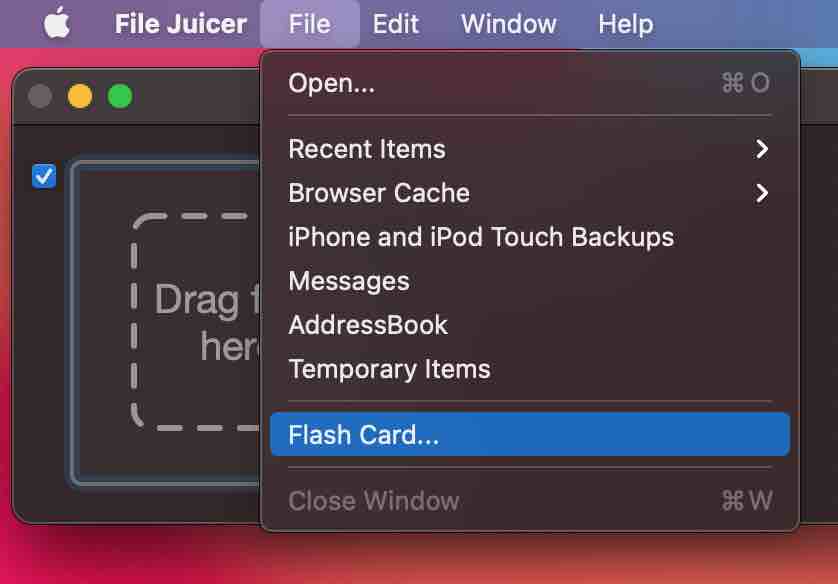
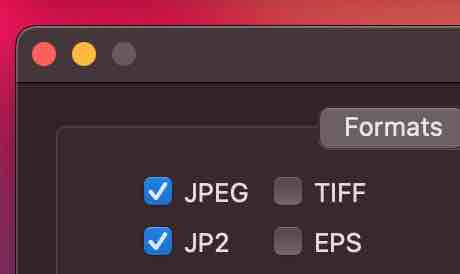 DMG's are useful with File Juicer when you want to recover images from a
damaged or erased memory card from a digital camera. If Finder can see the disk image, File Juicer can make a Disk
Image of it, and extract the images which have not been damaged.
DMG's are useful with File Juicer when you want to recover images from a
damaged or erased memory card from a digital camera. If Finder can see the disk image, File Juicer can make a Disk
Image of it, and extract the images which have not been damaged.
Recover Images from Flash Cards
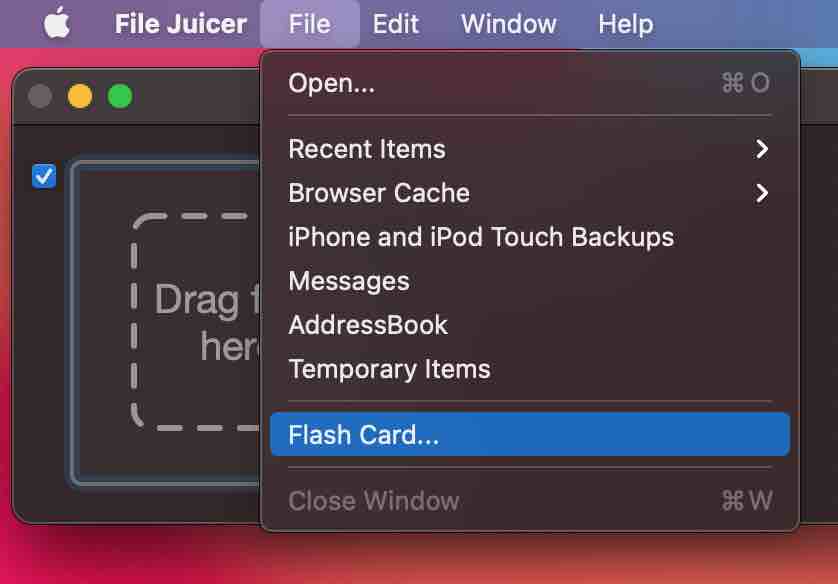
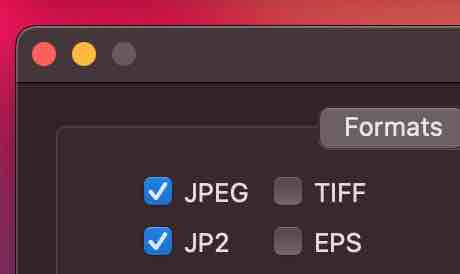 DMG's are useful with File Juicer when you want to recover images from a
damaged or erased memory card from a digital camera. If Finder can see the disk image, File Juicer can make a Disk
Image of it, and extract the images which have not been damaged.
DMG's are useful with File Juicer when you want to recover images from a
damaged or erased memory card from a digital camera. If Finder can see the disk image, File Juicer can make a Disk
Image of it, and extract the images which have not been damaged.
You can use this if you by accident deleted the images, if you thought you had them copid to your Mac.
If you know you only want to recover JPEG images from the flash card, you can speed up File Juicer by only checking the JPEG checkbox in the preferences.
To recover the iages from a flash card, use the Flash Card menu in File Juicer.
You can use Disk Utility which you find in your Applications > Utilities folder. When you have saved the (DVD/CDR Master) Disk Image you can drop it into File Juicer. Disk Copy Screen Shot


