ARW - Sony Raw Images
Extract
File Juicer can extract the JPEG version in the simplest possible way without conversion. Below is shown the "Extracts JPEG previews from RAW images" action.
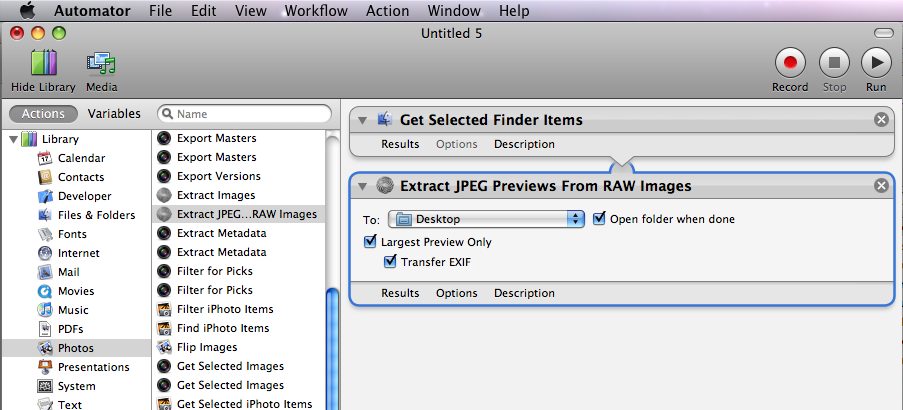
This is done the same way File Juicer extracts JPEGs from PowerPoint and Word files. A simple search through the file finds both the low resolution thumbnail and the higher resolution JPEG which is stored inside.
Performance Tip If Not Using Automator: Uncheck all the formats of File Juicer's preferences you don't want to search for if you know that File Juicer should only search for JPEG files. If you know how to use the terminal you can get even more speed by disabling raw conversion
Convert to JPG or TIFF
File Juicer will use Apple's RAW importer to convert the high resolution data to JPEG or TIFF depending on the checkboxes you set in the preferences.
To convert and work with the raw data and convert it to other formats, you can also use my other application DoubleTake, iPhoto, Preview or dedicated professional applications like:


