FLV - Flash video files
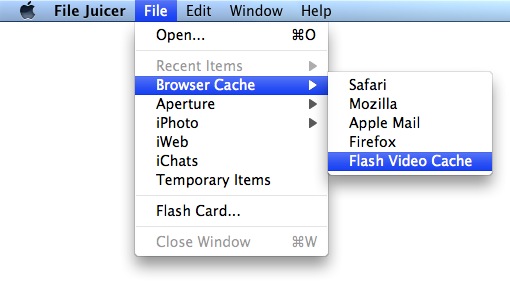 FLV
files were video files once popular on web sites like Google Video or YouTube.
FLV
files were video files once popular on web sites like Google Video or YouTube.
You can save them via Safari's Activity window, but you can also extract them from the "Flash Video Cache" with File Juicer, as long as you don't close the browser window showing the video. FLV Files are not cached in Safari's cache but separately in "Flash Video Cache", which is much faster to search than "Temporary Items".
Video
To play FLV files you can use VLC.
Flash with MP4/h164 Video
It has become common to serve MP4/h164 encoded video on web sites. Now File Juicer will also find those if stored in the Flash cache (streamed video is not stored)
Audio
If you install Perian (and restart File Juicer), File Jucier can extract the audio from FLV files as AIFF which you can drop into iTunes and turn into mp3 or aac according to your preferences by control-clicking the file.
For more general conversion try ffmpegX which handle most video file formats.


