mddata - iPhone & iPod Touch Backup
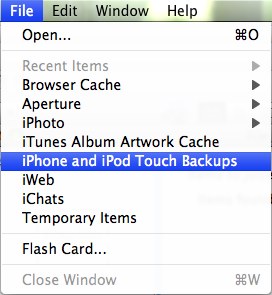
File Juicer can extract images, text and sound from mddata and mdbackup files which you find in your ~/Library/Application Support/MobileSync/ folder. The simplest way is to use the shortcut in File Juicer's menu.
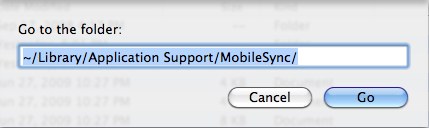 Alternatively
you can go there manually: copy the folder path above and in Finder press shift-cmd-G and paste it in.
Alternatively
you can go there manually: copy the folder path above and in Finder press shift-cmd-G and paste it in.
The names of these files are made cryptic to be unique for the sake of synchronization. The images you will find are the ones used by applications, your address book and from your current camera roll.
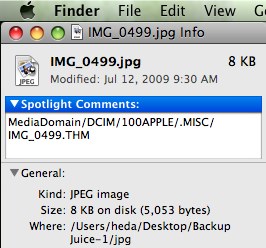 You can see a bit more about its location on the iPhone via the Finder
Comment File Jucier sets.
You can see a bit more about its location on the iPhone via the Finder
Comment File Jucier sets.
Images synchronized by iTunes form your iPhoto library are not backed up here, as you have them inside your iPhoto Library stored as ithmb files
 If you connect the iPhone
to a new account on a different Mac, it will not sync as default (and therefore it does not delete your data on the phone).
You can tell iTunes to take a backup of the iPhone immediately, although this does not include backup of your music or photos
synced with iPhoto on your previous Mac
If you connect the iPhone
to a new account on a different Mac, it will not sync as default (and therefore it does not delete your data on the phone).
You can tell iTunes to take a backup of the iPhone immediately, although this does not include backup of your music or photos
synced with iPhoto on your previous Mac
Apple's explanation of the iPhone backups.


